You are here: Visual Guidance > Region and User settings
Region and User settings
Select the following icons to access the Settings screen:
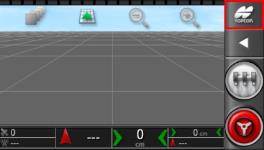


The User menu option in the Settings screen contains the following menu items:
- Region: Used to select language, date, time and units of measurement.
- Light bar: Used to configure the LED light bar for use with the guidance system.
- Environment: Used to configure interaction with the console.
- Map: Used to configure the map functions in the Operations screen.
- Access level: Used to select access levels to determine accessible controls.